On git
You can have multiple persons involved in a single git commit: an author and a committer.
The difference is explained by Manuel Doninger 1:
The author is the one who did the code change. The committer is the person who committed that change to a repository.
an example, by the same author:
Example: I’m not a committer in the EGit project, so i have no rights to push directly to the EGit repository at Eclipse. But i contribute to EGit, so my changes have the author set to my name and email. If my change gets reviewed by the EGit team, and submitted, the committer field contains the name and email of the person who submitted the change
On github
This is represented in github with this format:
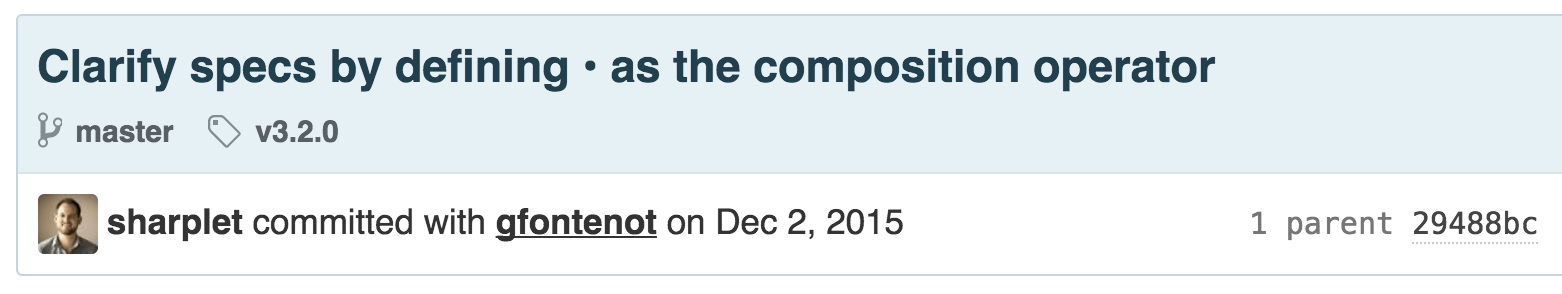
One of them is “sharplet” and the other one is “gfontenot”. Both are github users that match a github-registered mail.
On a shallow inspection, the commit does not reveal anything special:
$ g log 17a96dba38479de78cdb3b3aae1c802f4d54f485 -n1 --full-diff
commit 17a96dba38479de78cdb3b3aae1c802f4d54f485
Author: XXXX <xxxx@example.com>
Date: Wed Dec 2 14:44:52 2015 +1100
Clarify specs by defining • as the composition operator
but looking a bit closer2,
$ g log 17a96dba38479de78cdb3b3aae1c802f4d54f485 -n1 --dense --full-diff --format="%H, %h, %T, %t, %P, %p, %an, %aN, %ae, %aE, %ad, %aD, %ar, %at, %ai, %cn, %cN, %ce, %cE, %cd, %cD, %cr, %ct, %ci, %cI, %d, %D, %e, %s, %f, %b, %B" | less
17a96dba38479de78cdb3b3aae1c802f4d54f485, 17a96db, 6bc2a33e3a069b78b9fd36124f5ed039a125303e, 6bc2a33, 29488bc0be27c5c03b6af7d115c7d45645382a7a, 29488bc, XXXX, XXXX, xxxx@example.com, xxxx@example.com, Wed Dec 2 14:44:52 2015 +1100, Wed, 2 Dec 2015 14:44:52 +1100, 3 months ago, 1449027892, 2015-12-02 14:44:52 +1100, YYYY, YYYY, yyyy@example.com, yyyy@example.com, Tue Dec 15 09:30:28 2015 -0800, Tue, 15 Dec 2015 09:30:28 -0800, 9 weeks ago, 1450200628, 2015-12-15 09:30:28 -0800, %cI, , %D, , Clarify specs by defining • as the composition operator, Clarify-specs-by-defining-as-the-composition-operator, , Clarify specs by defining • as the composition operator
or, just the emails:
$ g log 17a96dba38479de78cdb3b3aae1c802f4d54f485 -n1 --dense --full-diff --format='%ae %ce'
xxxx@example.com yyyy@example.com
Usage
For a single commit:
$ GIT_COMMITTER_NAME='John Doe' GIT_COMMITTER_EMAIL='john@example.com' git commit -m "..."
For a session:
export GIT_COMMITTER_NAME='John Doe'
export GIT_COMMITTER_EMAIL='john@example.com'
Taken from [this StackOverflow answer][how-to-use-it]
This can be useful for a pairing session or for some kinds of git history rewrite.
Update 2016-10: We have this script to make it easier to change.
Use pair_with to pair with someone and solo to work on your own.
Place this on your ~/.bashrc or ~/.zshrc or similar.
function solo {
unset GIT_COMMITTER_NAME
unset GIT_COMMITTER_EMAIL
}
function pair_with_ {
export GIT_COMMITTER_NAME=$1
export GIT_COMMITTER_EMAIL=$2
}
function pair_with_john {
pair_with_ "John Doe" "jd@example.com"
}
...
Update 2, 2016-10: This script also helps with managing the variables: [git-duet][git-duet]. Thanks [David Hatanian][dhatanian] for the tip
-
also explained in this StackOverflow post ↩︎
-
this list has been generated from the available arguments at the “pretty formats” at the git-log page [how-to-use-it]: http://stackoverflow.com/a/23108169/1181094 [git-duet]: https://github.com/git-duet/git-duet [dhatanian]: https://twitter.com/dhatanian ↩︎